2014-06-24 - 10735 - Spec - New Era Japan IT Deployment - Nittsu Shipping Process. #JapanABAP #JapanSD #APAC #abapidoc #abapexit #ABAP
SPECIFICATIONS
10735 -Spec- New Era Japan IT Deployment - Nittsu Shipping process
Purpose
An IDOC needs to be triggered in the Delivery after the Proforma Invoice (F8) is created for the corresponding Delivery.This IDOC will contain the info of both Delivery and pricing conditions of the Proforma Invoice.
Admin Info
| Purpose |
Develop an IDOC solution containing Delivery & Proforma Invoice information triggered from the Delivery document. |
| Requested By |
Craig Spangler |
| Spec Created By |
Surya Basa |
| Spec Created Date |
06/24/2014 |
| Spec QA by |
Surya Basa |
| Objects |
VV_T681F_V2 B922 V_T682 VVC_T682_V2 TFRM TFRMT RV61B905 ZRSD_AUTO_INVOICE_CREATE_PRO ZFM_AUTO_INVOICE_CREATE_PRO Z1KOND01 EDISEGMENT ZXTRKU02 VN_T685B OCS,V2ZEK0,STAM,E OCS,V2ZEK0,STAM,J V_T683_XX VN_T685B OCS,V2ZJPA,STAM,J V_T683_XX OCS,V2ZJD4,STAM,J ZSD_PROFORMA_DELIVERY |
| Document Status |
WIP |
Estimates
| Sl.No |
Activity |
Estimation in Hours |
| 1 |
Research |
16 |
| 2 |
Documentation |
08 |
| 3 |
Development/ Config |
48 |
| 4 |
Unit test in DEV |
16 |
| 5 |
Unit test in QUA |
16 |
| 6 |
Other activity |
N/A |
| TOTAL |
104 |
References
Prior Tickets
[Provide links of prior associated Spec / Break Fix BOSS document(s)]Surya - 2014-06-20 - 10735 - Spec - New Era Japan IT Deployment - Auto pick and PGI Deliveries
Documents
[Attach any document(s) received for the requirement(s)]NewEra SHP File Layout.xls
Nittsu_IDOC_SHP_Specs.docx
SHP20120605171859.txt
Spec Changes
[List the changes made to program after the approval of the original requirement along with the Date on which the change request was received and the name of the initiator]
| Sl. |
Change Details |
Requested By |
Requested On |
Notes if any |
| 1 |
Supress the Z1KOND01 header segment in the IDOC for other than Japan sales orgs. |
Craig Spangler |
09/08/2014 |
N/A |
| 2 |
Add ZFRE,ZCOD fields and their values in the header segmnet Z1KOND01. |
Craig Spangler |
09/25/2014 |
N/A |
| 3 |
Assign credit check requirement to the delivery output Z006 access sequence |
Christine DiVincenzo |
09/30/2014 |
N/A |
| 4 |
Moved transport to display freight at first item level for the proforma invoice(OSSNote 25144) |
Craig Spangler |
10/07/2014 |
N/A |
Functional Requirement
Purpose/WHY:
[Explain the purpose of the project and the reason why this requirement has come]An IDOC needs to be triggered from the Delivery document once the proforma Invoice (F8) is created from the corresponding delivery with the info of both Delivery and pricing information of Proforma Invoice
document.
In Scope:
[List the activities to be included in scope]The IDOC requirement is restricted to Nittsu shipper of Japan.
Out of Scope:
[Out of scope activities]The other delivery IDOCs are not covered in this requirement.
Solution Summary
[Discuss this section with Requester and get approval prior to beginning work]
- A new output type (copy of ZINV) needs to be created to auto create the Proforma Invoice (F8) document from the delivery using special function as the medium of output.
- A new program should be created and assigned to the output. This program would work for all the document types other than ZJRU and only for Japan.
- A new output type (copy of ZLD4) needs to be created for Japan to trigger an IDOC from the Delivery document.
- A new IDOC extension (copy of ZXDELVRY03) has to be created specific to Nittsu / Japan and coded in the user exit (ZXTRKU02) for the required Delivery and Proforma Invoice related fields.
- Access Sequence with the required access keys need to be assigned to the condition type
- A custom routine need to be created to control triggering the output subject to the condition that subsequent Proforma Invoice document (F8) is created. This routine will be assigned to the corresponding output type in the output determination procedure at delivery level.
- An unused field at the delivery header level will be filled and this field will be used as a trigger to create IDOC from the delivery.
Test Plan
[List test scenarios/cases to be executed here]1. Auto Proforma and IDOC Delivery Trigger
| Test ID |
Test Scenario |
Expected Results |
| SD0001 |
Create a ZOR sales order with 3200,10,00 sales area with one material.Create corresponding delivery and save. |
1. ZJPA output should be triggered and proforma invoice should be created after 30 seconds of saving the delivery document. 2 .Execute the ZSD_PROFORMA_DELIVERY with billing date as input. ZJD4 output is triggered and an outbound IDOC should be generated with new segments at header and item level with the subtotals in the delivery document. |
| SD0002 |
Create a ZOR sales order with 3200,10,00 sales area with multiple materials.Create corresponding delivery and save. |
1. ZJPA output should be triggered and proforma invoice should be created after 30 seconds of saving the delivery document. 2 .Execute the ZSD_PROFORMA_DELIVERY with billing date as input. ZJD4 output is triggered and an outbound IDOC should be generated with new segments at header and item level with the subtotals in the delivery document. |
| SD003 |
Create a ZOR sales order with 3200,10,00 sales area with two materials.Create two deliveries with one item each in the delivery and save. |
1. ZJPA output should be triggered and proforma invoice should be created after 30 seconds of saving the delivery documents. 2 .Execute the ZSD_PROFORMA_DELIVERY with billing date as input. ZJD4 output is triggered and an outbound IDOC should be generated with new segments at header and item level with the subtotals in the delivery document. |
| SD004 |
Create a ZOR order through IDOC with one material.Create corresponding delivery and save. |
1. ZJPA output should be triggered and proforma invoice should be created after 30 seconds of saving the delivery document. 2 .Execute the ZSD_PROFORMA_DELIVERY with billing date as input. ZJD4 output is triggered and an outbound IDOC should be generated with new segments at header and item level with the subtotals in the delivery document. |
| SD005 |
Create a ZOR sales order through IDOC with 3200,10,00 sales area with multiple materials.Create corresponding delivery and save. |
1. ZJPA output should be triggered and proforma invoice should be created after 30 seconds of saving the delivery document. 2 .Execute the ZSD_PROFORMA_DELIVERY with billing date as input. ZJD4 output is triggered and an outbound IDOC should be generated with new segments at header and item level with the subtotals in the delivery document. |
| SD006 |
Create a ZOR sales order through IDOC with 3200,10,00 sales area with two materials.Create two deliveries with one item each in the delivery and save |
1. ZJPA output should be triggered and proforma invoice should be created after 30 seconds of saving the delivery documents. 2 .Execute the ZSD_PROFORMA_DELIVERY with billing date as input. ZJD4 output is triggered and an outbound IDOC should be generated with new segments at header and item level with the subtotals in the delivery document. |
| SD007 |
Create a ZPTOsales order with 3200,10,00 sales area with one material.Create corresponding delivery and save. |
1. ZJPA output should be triggered and proforma invoice should be created after 30 seconds of saving the delivery document. 2 .Execute the ZSD_PROFORMA_DELIVERY with billing date as input. ZJD4 output is triggered and an outbound IDOC should be generated with new segments at header and item level with the subtotals in the delivery document. |
| SD008 |
Create a ZPTO sales order with 3200,10,00 sales area with multiple materials.Create corresponding delivery and save. |
1. ZJPA output should be triggered and proforma invoice should be created after 30 seconds of saving the delivery document. 2 .Execute the ZSD_PROFORMA_DELIVERY with billing date as input. ZJD4 output is triggered and an outbound IDOC should be generated with new segments at header and item level with the subtotals in the delivery document. |
| SD009 |
Create a ZPTO sales order with 3200,10,00 sales area with multiple materials.Create corresponding delivery and save. |
1. ZJPA output should be triggered and proforma invoice should be created after 30 seconds of saving the delivery document. 2 .Execute the ZSD_PROFORMA_DELIVERY with billing date as input. ZJD4 output is triggered and an outbound IDOC should be generated with new segments at header and item level with the subtotals in the delivery document. |
| SD010 |
Create SO with above scenarios ie., SD001 to SD009 with corresponding document types both manually and through IDOC.Create deliveries for all the SO through batch job. |
1. ZJPA output should be triggered and proforma invoice should be created after 30 seconds of saving the delivery documents. 2.Execute ZSD_PROFORMA_DELIVERY program with the billing date range as input and run in the background. The ZJD4 output triggered delivery documents,old delivery documents,the deliveries other than 3200 sales org should not be considered by the ZSD_PROFORMA_DELIVERY program and the ZJD4 output should be triggered for those deliveries for which the ouput is triggered for the first time. |
2. Supress Z1KOND01 Segment in the IDOC for sales orgs other than Japan:
| Test ID |
Test Scenario |
Expected Results |
| SD-001 |
Create a SO with 1000,10,00 sales area and corresponding delivery.Issue ZLD4 output with EDi as medium. |
The header segment Z1KOND01 should not be dispalyed in the IDOC. |
| SD-002 |
Create a SO with 3200,10,00 sales area and corresponding delivery.Issue ZJD4 output with EDi as medium. |
The header segment Z1KOND01 should be dispalyed in the IDOC. |
2. Update ZFRE and ZCOD fields and their values in the header segment Z1KOND01:
| S.No |
Test Scenario |
Expected Result |
| SD-001 |
Create a ZOR sales order with 3200,10,00 sales area with multiple materials with ZFRE and ZCOD pricing conditions. Create corresponding delivery and proforma invocie with ZINV output.The ZJD4 output is triggered after the proforma invocie is created. |
The ZJD4 output is triggered and an outbound IDOC should be generated with the ZFRE and ZCOD fields and their values in the header segment Z1KOND01. |
| SD-002 |
Create a ZOR sales order with 3200,10,00 sales area with multiple materials with ZFRE pricing condition . Create corresponding delivery and proforma invocie with ZINV output.The ZJD4 output is triggered after the proforma invocie is created. |
The ZJD4 output is triggered and an outbound IDOC should be generated with the ZFRE field and its value in the header segment Z1KOND01. |
| SD-003 |
Create a ZOR sales order with 3200,10,00 sales area with multiple materials with ZCOD pricing condition . Create corresponding delivery and proforma invocie with ZINV output.The ZJD4 output is triggered after the proforma invocie is created. |
The ZJD4 output is triggered and an outbound IDOC should be generated with the ZCOD field and its value in the header segment Z1KOND01. |
| SD-004 |
Create a ZOR sales order with 3200,10,00 sales area with multiple materials without ZFRE and ZCOD pricing conditions . Create corresponding delivery and proforma invocie with ZINV output.The ZJD4 output is triggered after the proforma invocie is created. |
The ZJD4 output is triggered and an outbound IDOC should be generated without any ZFRE and ZCOD fields and their values in the header segment Z1KOND01. |
Solution Details
[Provide complete technical details for configuration or programming here]
Configuration Details - NITTSU IDOC
1. Define new output type (ZJD4 - NEC Dlv Pick Plan JA) under the menu path-
SPRO>Logistics Execution>Shipping>Basic Shipping Functions>Output Control>Output Determination>Maintain Output Determination for Outbound Deliveries>Maintain Output Types
Assign
- Access Sequence - Z006
- Program - ZSF00010
- Default Values: Dispatch Time - 4 (Send Immediately) ; Trans Med - 6 (EDI) ; PF - ZR (Receiving Plant - 0000000610)
- Processing Routines: Program - RSNASTED ; Form Routine - EDI_PROCESSING ; Form - SD_PICK_SINGLE
- Requirement 03 (Delivery Note) was assigned to the key combinations to check credit status on the delivery.
Condition Records
Use the key combination - Sales Org/Sales Document Type with the above default parameters.
2. Maintain custom routine (RV61B905) in the output determination procedure under the menu path-
SPRO>Logistics Execution>Shipping>Basic Shipping Functions>Output Control>Output Determination>Maintain Output Determination for Outbound Deliveries>Maintain Output Determination Procedure
AUTO PROFORMA
1. Define new output type (ZJPA - NEC JA Auto Proforma) under the menu path-
SPRO>Logistics Execution>Shipping>Basic Shipping Functions>Output Control>Output Determination>Maintain Output Determination for Outbound Deliveries>Maintain Output Types
Assign
- Access Sequence - Z006
- Program - ZSF00010
- Default Values: Dispatch Time - 4 (Send Immediately) ; Trans Med - 8 (Special Function) ; PF - SP (Sold-to party)
- Processing Routines: Program - ZRSD_AUTO_INVOICE_CREATE_PRO ; Form Routine - AUTO_INVOICE
- Requirement 03 (Delivery Note) was assigned to the key combinations to check credit status on the delivery.
Condition Records
Use the key combination - Sales org/Delivery Type with the above defaults parameters
Technical details:
The user exit ZXTRKU02 is enhanced to pass the new fileds in both custom header and item level segments and below are the new fileds for only 3200 sales org in the ZJD4 output IDOC.
Basic type - /AFS/DELVRY03
Extension - ZXDELVRY03
Message type - WHSORD
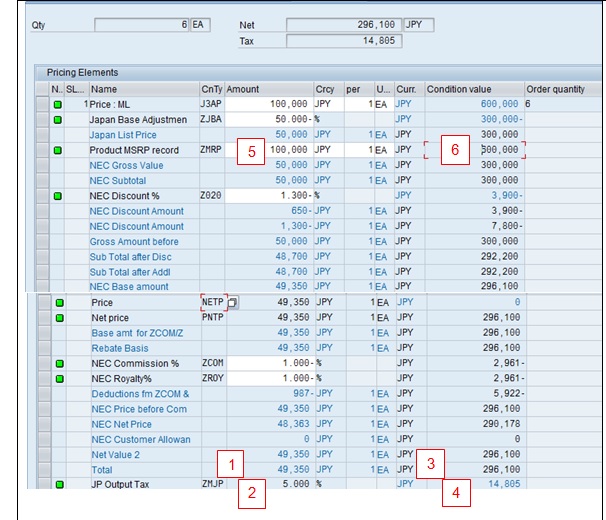
Header level:
Z1KOND01 -
KWERT1 - Net value
KWERT2 - tax value
KWERT3 - Sales value (Incl.VAT) = Sum of Total Amount (1) + ZMJP Amount (2) of all items
KWERT4 - Sales Value (Excl. VAT) = Sum of Total Amount (1) of all items
KWERT5 - Total Sales Value (Incl. VAT) = Sum of Total Cond. Val. (3) + ZMJP Cond. Val. (4) of all items
KWERT6 - Total Sales Value (Excl. VAT) = Sum of Total Cond. Val. (3) of all items
KWERT7 - Retail Value (Incl. VAT) = kwert8 value + kwert8 value * (tax / 100)
KWERT8 - Retail Value (Excl. VAT) = Sum of ZMRP Amount (5) of all items / Quantity
KWERT9 - Total Retail Value (Incl. VAT) = Sum of ZMRP Cond. Value(6) + (ZMRP Value * Tax Percentage) of all items
KWERT10 - Total Retail Value (Excl. VAT) = Sum of ZMRP Amount(5) of all items
ZTERM - Payment terms
VTEXT - payment terms description
ZFRE - Freight
ZCOD - Charge
Item level :
Z1REFORDP01-
KWERT5 - Sales value (Incl.VAT) = Total Amount (1) + ZMJP Amount (2)
KWERT6 - Sales Value (Excl. VAT) = Total Amount (1)
KWERT7 - Total Sales Value (Incl. VAT) = Total Cond. Val. (3) + ZMJP Cond. Val. (4)
KWERT8 - Total Sales Value (Excl. VAT) = Total Cond. Val. (3)
KWERT9 - Retail Value (Incl. VAT) = ZMRP Amount (5) + ZMJP Amount (2)
KWERT10 - Retail Value (Excl. VAT) = ZMRP Amount (5)
KWERT11 - Total Retail Value (Incl. VAT) = ZMRP Cond. Value(6) + (ZMRP Value * Tax Percentage)
KWERT12 - Total Retail Value (Excl. VAT) = ZMRP Amount(5)
- For Bill to and Ship to phone numbers, the values are already filled in the AG and WE segments.
- The exit is modified to supress Z1KOND01 header segmnet for sales orgs other than Japan.
- Freight condition ZFRE was dispalyed at size level instead of first item for the proforma invoice document(F8).In order to dispaly at first item level a transport is moved.
Below is the new logic for Header and Item segment fields.
Z1KOND01:
KWERT5 - Grand total (line sum + freight + COD + tax)
KWERT6 - taxable subtotal (line sum + freight + COD)
Z1REFORDP01:
KWERT6 - net value per unit excluding ZCOD value
KWERT8 - Total net value excluding ZCOD value
Trigger Program to Create IDOC.
Program Name : ZSD_PROFORMA_DELIVERY-A new program is developed to trigger IDOC for all those deliveries for which Proforma is completed.The selection Criteria for this program is delivery creation date which will pick all the deliveries created in sales org 3200 and will update an unused field (External Delivery Number) and update the delivery which will trigger the IDOC. This program will run in background as a daily job.
Custom Routine:
Routine: RV61B905- A custom routine developed to control triggering the output subject to the condition that subsequent Proforma Invoice document (F8) is created and sales org is '3200'.
Auto Invoice Program:
Program Name : ZRSD_AUTO_INVOICE_CREATE_PRO- A new program developed and assigned to output type ZINV. This program allows This program would work for all the document types other than ZJRU and only for Japan.
Issues
[List Issues / Bugs identified in configuration or development]
1.The segmnet Z1KOND01 was displayed in the outbound IDOC irrespective of Japan.
2.Freight condition ZFRE was displayed at size level instead of first item in the proforma invocie document.